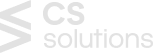Security is one of the most important aspects of any website. Whether you have a business website, a blog or an online retail site, protecting it from online threats is crucial. In the case of e-commerce websites, it becomes essential to secure your website for eliminating risk while making online payments.
However, many times people see that their website shows “not secure” in the browser address bar. This may cause them to ask “is my website infected?” This is not the case. No secure entails that the website is not secure against online attacks. Without proper encryption, attackers can steal your personal information, card details from eCommerce sites, and login credentials, among other things.
If you find yourself asking, “what does not secure website mean?” then you are in the right place. This article will provide details about the “not secure” option in browsers. It will also highlight how to fix the issue and install SSL certificates on your website so that it can be protected against attacks and malware.
What does a “not secure” website mean?

“Not secure” is a popular thing that people see next to their address bar. It means that the website is not protected against third-party threats. There is a risk of your site being hacked and users’ information being leaked. When the site is not secure, it means that data is not encrypted and can easily be viewed by anyone.
Here are a few things that can help you better understand what does “not secure” website mean –
- HTTP websites are not secure as they don’t have a secure SSL certificate installed for safety from online threats and vulnerabilities. Attackers can easily store your credit or debit card info., personal information, and much more.
- HTTPS websites are highly secure as they have SSL certificates installed on them. Hackers cannot steal your personal data or login credentials to do any kind of fraud. Google and Amazon use HTTPS to build credibility and trustworthiness among users.
- You get a high amount of encryption in HTTPS sites. So if you want to move confidential data or involve in payments, look for websites that offer the option of an HTTPS payment mechanism. This way, you will be assured that the website is protected against threats.
Is my website infected if it is “not secure?”
You may worry that when your website is not secure, it means that the site is infected by any virus, malware or threat. However, such is not the case. Viruses do not show up in browsers, and you don’t have to worry about it. The lack of an SSL certificate only shows that information passing through the website is not secure or encrypted. It can be seen by everyone and anyone who knows how to use the right tools.
The best practice is to generally ask the vendor whether you can make payments through other options rather than just sticking to the website. There are more chances of fraud, but the experience of the page will remain exactly the same.
Why do you need to secure your website?

Even when you don’t collect sensitive information, you need to secure your website. This is because if your website handles a massive amount of traffic, then any vulnerability may put a hold on your visits. Today, securing a website is an issue of cyber security – you don’t want hackers to take away all your data. Encryption is important because any cyber security threat may harm a lot of stakeholders.
For example, if you have a corporate website that people visit to see your product details, any attack may lead users to other websites that might impact the credibility of your business. That’s why it is important to secure your site. SSL certificates are the most commonly used method to protect your website from online threats. Let’s have a look at them.
How to install an SSL certificate on your website?
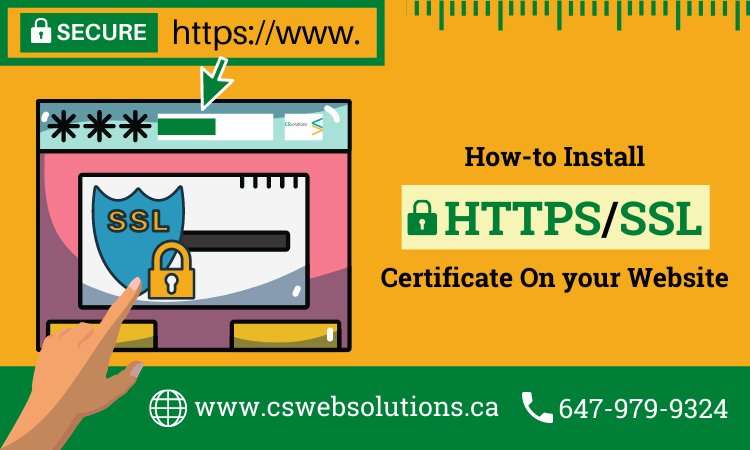
Before we dive into the stages of installing an SSL certificate, let’s look at what it is and the different types of certificates you can get for the website. An SSL certificate, also known as the Secure Sockets Layer, is one of the most important things you could do to protect your website. The certificate transforms the “not secure” sign into a secure or a lock. You can secure your HTTP site just by installing the SSL certificate.
There are two different types of SSL certificates – (i) Free SSL certificates and (ii) Paid SSL certificates.
Free SSL certificates like Let’s Encrypt, AutoSSL enables everyone to achieve the HTTPS status for their website and secure it against threats and vulnerabilities.
Generally, free SSL certificates are self-signed and are available authentically in a few places only. On the other hand, paid SSL certificates are signed by the Certificates Authority (CA). They are highly trustable and provide completely encrypted certificates for your website.
Free vs Paid SSL certificates don’t make a massive difference as both provide encryption for information. They secure the website so that you can make safer transactions. Here’s how you can install an SSL certificate to your website –
- Get a Free or Paid SSL certificate from your web hosting or SSL provider
- Generate the certificate by following instructions
- Install manually using a key or automatically using FTP
- Automate the renewal process
- Check and test the certificate
HTTPS Everywhere
Securing your website is no longer optional – it has become a necessity. “Not secure” generally means that your website is vulnerable to threats that might disrupt the user experience as well. When you install an SSL certificate on your website, you can ensure that your site is safe and away from the hands of hackers and attackers.
Our website developer will implement the best SSL certificate to secure your website making HTTPS everywhere. Contact us today.