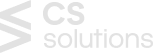What is Cache in Instagram?
Cache in Instagram is the ability to store information such as photos, videos, and other media content temporarily. Apps such as Instagram will be able to load these saved data more quickly and provide a better user experience since the same data need not be downloaded every time you want to launch this application. This leads to your device accumulating a lot of memory from the logged activities and hence slows down its performance capacity; therefore, it is advisable to clear the Instagram cache every once in a while.
The blog post will delve into the significance of clearing the cache on Instagram, step-by-step guidelines for clearing the Instagram cache on Android and iOS devices.
Common Reasons to Clear Instagram Cache
The app is running slowly: If you are experiencing slow feed, stories, or profile loading on Instagram, then deleting the cache will help improve the situation.
Frequent crashes: There are instances where storing a lot of items inside an app’s cache can cause issues among the other applications on the device and make Instagram crash unexpectedly. Moreover, clearing it is an effective way to support stabilizing the application.
Glitches and errors: Instagram cache can result in odd bugs or some kind of errors. Clearing the cache can simply resolve these glitches effectively.
Storage space: If you are in any way, struggling with the amount of storage, then clearing this cache can be of help.
After-app updates: Installing recent updates into the device can cause the app to work improperly, so clearing the cache can be a decent option.
The Importance of Clearing Cache on Instagram
It is very important to clear the cache on Instagram for several reasons.
Storage Consumption: Clearing the cache helps free up some storage space. Applications such as Instagram store different types of information so that they can load faster; this leads to the accumulation of the cache. Over time, your device accumulates large caches that consume significant amounts of space. Clearing the cache on Instagram can help get rid of the cache data to free up the device storage space.
Performance Issues: Clearing the cache can resolve performance issues. A cluttered cache in Instagram can result in the slowing down of the app, experiencing other glitches, and crashing. Clearing the cache removes corrupt or old files that might be causing these troubles, and helps to resolve performance issues making the app run smoothly and effectively.
Privacy Concerns: Cached data include photos, videos, and other content that you have viewed on Instagram. This results in storing sensitive or private content in the app resulting in privacy concerns. Clearing the cache can help get rid of privacy concerns and enhance your privacy. By periodically Clearing this cache, you can ensure that personal content isn’t saved in your device for longer than essential, thereby reducing the danger of unauthorized access.
Outdated Content: Cached Data can cause the app to show outdated content. Clearing the Instagram cache can make certain that the content to show is updated with the latest data. Clearing the cache can force Instagram to reload up-to-date records, ensuring you are continually seeing trendy posts and updates on Instagram.
Improved Battery Life: A cluttered cache data can also cause the battery to drain quicker than normal. This is due to the fact the app takes more time to access data from the app’s cache memory. Clearing the cache can help improve the battery life of the device and additionally enhance running the app smoothly.
Fixes Corrupted Files: Several instances lead to corrupted files such as incomplete downloads, conflict with other apps, or software issues. These corrupted files can cause multimedia folders and files to load incorrectly.
This is why it is mandatory to clear the cache on Instagram since it aids in, freeing space on the device, fixing performance problems, eliminating privacy concerns, finding new content, and extending the battery life. Therefore, it can be useful to help optimize the performance of Instagram and your device if this task is performed constantly.
How to Clear Instagram Cache on iPhone
Clearing Instagram cache iPhone involves a few straightforward steps. Unfortunately, iOS does now not provide a direct method to clear app caches individually, however, there’s an effective workaround. Here’s how you can clear Instagram cache on your iPhone:
- Open Settings: Start by way of starting the Settings app on your iPhone.
- Navigate to General: Scroll down and tap on “General.”
- Access iPhone Storage: In the General settings, locate and access the “iPhone Storage.”
- Find Instagram: Scroll through the listing of apps and find Instagram. Tap on it to see storage data.
- Offload the App: Tap on “Offload App.” This will delete the app but hold its documents and data. Confirm your choice by tapping “Offload App” again.
- Reinstall Instagram: After offloading, tap on “Reinstall App.” This will download and reinstall Instagram, correctly clearing Instagram cache iPhone.
By following those steps, you can clean the Instagram cache on your iPhone without losing any of your app data or settings. Offloading and reinstalling the app guarantees that the cached information is eliminated at the same time as keeping your account records intact.
It’s worth noting that offloading the app isn’t the same as deleting it. Offloading preserves your user storage information, so while you reinstall Instagram, you might not need to log in once more or reconfigure your settings. This approach is an effective manner in clearing Instagram cache iPhone and can help enhance the app’s performance and free up storage consumption on your device.
How to Clear Instagram Cache on Android
Clearing the Instagram cache on Android devices is more simplified as compared to iOS, as the operating device has built-in cache control features. Follow the following steps to clear Instagram cache on your Android device:
- Open Settings: Start by opening the Settings app on your Android tool.
- Navigate to Apps: Go down and click on the tab “Apps” or “Application” depending on the device that you are using.
- Find Instagram: In the list of Applications on your device, locate and Find Instagram.
- Access Storage: Tap on “Storage” to view storage information for Instagram.
- Clear Cache: Tap on “Clear Cache.” This will delete the cache memory stored in Instagram, freeing up storage consumption and also boosting the overall performance issues on your device.
Clearing cache Instagram on Android is a convenient and powerful way to control your tool’s storage and ensure certain best app performance. Unlike iOS, Android permits you to clear the cache for individual apps without affecting their data or settings, making it a convenient alternative for managing the device effectively.
If you face issues with Instagram even after clearing the cache, it is advisable to Clear the app data. To try this, observe the same steps as above but pick “Clear Data” as opposed to “Clear Cache.” Be aware that clearing the cache will reset Instagram to its default state, requiring you to log in once more and reconfigure any personalized settings.
Regularly Clearing the Instagram cache on your Android tool can help prevent common issues along with slow loading instances, app crashes, and other glitches. It is a simple but effective strategy for clearing cache Instagram in Android.
Conclusion
Clearing cache Instagram is an essential element for keeping your tool’s performance and ensuring the app runs smoothly. Whether you are a user of an iPhone or an Android device, the steps outlined above can help you clear the cache effectively. By doing so, you could free up storage areas, clear up overall performance issues, enhance privacy, and make certain you’re constantly seeing up-to-date content on Instagram. Regularly clearing cache Instagram can contribute to a better user experience and extend the lifespan of your device.
The cache data includes personal information such as browsing history and sensitive information as well as multimedia files. The cached data is also the build-up of user data who follow and interact with a lot of content and people on Instagram frequently.
Contact Us
At CS Web Solutions, we are dedicated to supporting you in maintaining the overall performance of your digital needs. We are here to guide you in clearing your cache data effectively and getting the most out of Instagram across devices.
By regularly Clearing your Instagram cache, you can ensure a seamless user experience on Instagram. By implementing the above-mentioned steps, clearing cache Instagram becomes easy.