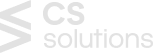Millions of businesses use Google Analytics to understand their web visitors and provide them with the best possible experience. These days, end-users want more transparency and control over how their data is used. Simultaneously, the amount of data produced by numerous business points and platforms where the users interact is rapidly increasing. As a result, organizations invest in Analytics to manage all of these, but choosing between Google Analytics 4 and Universal Analytics is difficult.
Why should you switch to Google Analytics 4?
As per an update from Google, Universal Analytics property, it will stop processing data on July 1, 2023 (October 1, 2023, for Analytics 360 properties). If your website is using Universal Analytics property, then it’s time to migrate to Google Analytics 4.
Benefits of Switching to Google Analytics GA4
This blog gives a thorough comparison of Google Analytics 4 and Universal Analytics, highlighting the key differences between the two to assist you in making an informed choice between the two.
Google Analytics 4:
Google Analytics 4, also known as Google Analytics App and Web Property. It is a newer version of Google Analytics that allows you to track both App and Web visits in one Google Analytics property (where your data loads to be processed) rather than using several Google Analytics properties.
Universal Analytics
Universal Analytics (Traditional Analytics) is an SEO-focused version of Google Analytics that adds new monitoring codes to your site. It also has capabilities that allow for a more precise measurement of user activity.
Is Google Analytics 4 free?
Google Analytics 4 is a free property type, similar to Universal Analytics. Using one (or more) GA4 properties on your account comes at no cost.
Let’s look at the criteria you may distinguish between the two, hire a digital marketing company for assistance and make the best decision for your company. The following factors influence Google Analytics Universal vs. GA 4:
1) Data Model: Google Analytics 4 vs. Universal Analytics
It is the most crucial factor in deciding between Google Analytics 4 and Universal Analytics. This parameter determines how both attributes function together. The Architectural Models for Google Analytics 4 and Universal Analytics are different. Universal Analytics is based on the Session-Based Data Model, whereas Google Analytics 4 uses the Event-Driven Model.
Each event in Google Analytics 4 is differentiated by the event name parameter, which helps map your events and derives helpful insights. In Google Analytics 4, more parameters are utilized to define a specific event. Universal Analytics uses Category, Action, Label, and Hit-Types to distinguish each event. Unlike Universal Analytics, Google Analytics 4 includes four different event categories. These are described in detail below:
- Automatically Collected Events: These events are logged into your App or Web Page. You must have the Google Analytics 4 property base code installed on your app or website. All events in this category adhere to predetermined naming guidelines and format.
- Enhanced Measurement Events: Enhanced Measurement Events, like Automatically Collected Events, are automatically logged. The Google Analytics 4 User Interface makes it simple to enable and disable certain events. All events in this category adhere to predetermined naming guidelines and format.
- Recommended Events: These events are not logged by default. They are recommended for specific business verticals and come with established naming conventions and parameters that ensure maximum detail in reports.
- Custom Events: These are one-of-a-kind events that you may develop based on your company’s needs.
2) Cross-Device Reporting: Google Analytics 4 vs. Universal Analytics
Cross-Device Reporting aids in data organization across different devices and is thus one of the main characteristics to consider when deciding between Google Analytics 4 and Universal Analytics. The links between TouchPoints, Sessions, and Interactions are now clear.
For example, you may have noticed that some customers look for a product on their phone but buy it the same day on their tablet, while others click on your ad on their phone, explore your website on their desktop the next day, and buy it on their tablets a week later.
You can link data from several devices used by the same person via Cross-Device Reports. Google Analytics 4 has Cross-Device Reporting. Universal Analytics does not. To track user activities, Google Analytics 4 uses Event-Based Tracking. Universal Analytics uses Session-Based Tracking to record and group user interactions across time.
3) Predictive Audience and Metrics in Google Analytics 4 vs. Universal Analytics
Predictive audience and metrics are the most important aspects to consider while picking between Google Analytics 4 and Universal Analytics. Predictive customers allow you to target adverts to customers who are more likely to buy your product/service in the next seven days. Predictive Metrics apply Machine Learning to estimate future transactions and income.
Google Analytics delivers Predictive Audience and Predictive Metrics. These allow you to better understand and engage with interested consumers in purchasing your products or services. It also makes retrieving trends and future analysis more precise. It uses Machine Learning to create a picture of your user’s activity by filling in the blanks where the user’s data is missing. It protects end-user privacy while also assisting you in making informed judgments by studying the trend.
Conclusion
We compared Google Analytics 4 and Universal Analytics and provided parameters for distinguishing between the two features. Migrating to Google Analytics 4 and deciding between Google Analytics 4 and Universal Analytics is based on business models and needs.