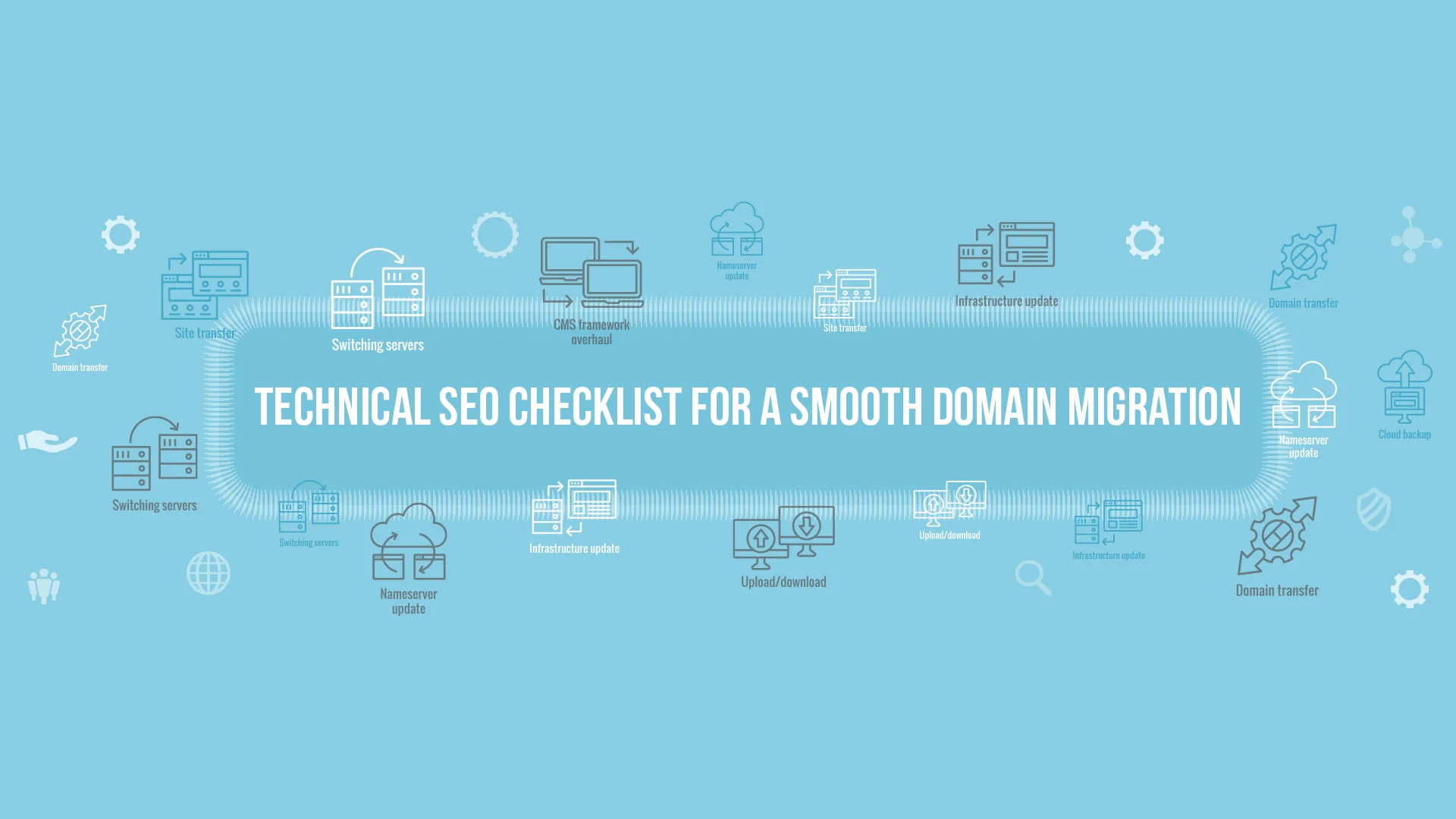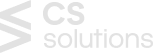Are you a business staring at an inevitable domain migration? Whether called rebranding efforts or a desire to move to a catchier web address, the domain migration process can leave dirt marks on your SEO. Therefore, it is important to understand the intricacies of domain migration SEO. A smooth domain migration will help you in the following ways:
- Preserving or enhancing the website’s search page ranking
- Enhance overall online visibility
Domain migration is not just about changing your web address. A well-performing migration also focuses on maintaining the changing domain SEO value that your website has built over time. You know what it takes to accumulate SEO through backlinks, indexed pages, and user engagement metrics. But it is not as easy as I thought.
When migrating to a new web address, there can be several challenges:
- Transferring the SEO value without losing search engine rankings, traffic, and user trust.
- Risk of a significant drop in organic traffic, leading to a potential loss in revenue and visibility.
Therefore, a comprehensive SEO checklist is important for you if you are aiming to navigate this complex process of domain migration SEO successfully.
Does Website Migration Affect SEO?
Before we answer that, let us understand what website migration is.
In the simplest terms, site migration is an event where major changes to the technology, structure, design, or location take place mostly with the goal of enhancing its UX and SEO in the context of domain change SEO. Most commonly, businesses migrate their website due to the following reasons:
- Moving to a new framework or website platform
- Changing your website architecture
- Moving from HTTP to HTTPS
- Moving to a new server
- Changing your domain name
When it comes to website migration and changing domain SEO, the question is whether it has any impact on SEO. The truth is, that website migration has a negative impact on SEO in the short term and a positive impact in the long term. The reason behind this is that the search engine takes some time to understand the changes made to the site.
To minimize the negative impact on your SEO, you should follow some website migration best practices shared ahead in the blog.
Let’s dive into them.
Website Migration Best Practices for Managing the SEO
Let’s go through the website migration process one step at a time:
1) Preparing for The Migration
Preliminary planning is important before you begin the actual migration initiative. It should include:
- Define Objectives of Website Migration: In order to have a sense of what you are aiming to achieve, shape a well-defined understanding of why you want to migrate your website. You should lay down the expected outcomes right from the beginning.
- Conduct an SEO Audit of your Website: Initiate an on-page, off-page, and technical SEO audit of your site to see where your website stands currently.
- Backup Your Site: What if something goes wrong? Be on the safe side and create a copy during migration. This will help you restore if anything goes wrong.
- Benchmark Metrics: Use the audit data and establish clear SEO benchmarks that you aim to maintain or achieve.
2) Identify and Prepare for the Migration Type
After you have done the pre-planning for migration, identify the type of migration. Because before you change the code, you need to take care of a few things as per the type of migration.
- Crawl the Website: Crawling the website will give you a comprehensive list of your content and URL. This information can be used for creating a redirect map, prioritizing content, and identifying mistakes.
- Prepare a URL Mapping Plan: Review your URLs and content inventory to plan the assignment of new URLs to both existing and new pages, ensuring an optimal structure and navigation.
- Update the Internal Links: Check the entire network of internal links and immediately update it with a new URL.
- Look at the On-Page SEO: Review the on-page SEO elements such as keywords, meta tags, headings, and more and update them as per migration plans.
3) Implement the Migration
Now that all the pre-migration steps have concluded, it is time to begin implementing the migration checklist.
- Manage 301 Redirects: You should map your old and new pages, setting up 301 redirects between the relevant URLs. This will help you to ensure that the correct pages and search bots find and index your content. Therefore, it is important that you create a detailed redirect map to ensure accurate matching and configuration of old and new pages.
- Verify Redirect: After you have assigned new redirect codes to your old pages through your CMS, test them to make sure they work seamlessly. You must wait for the changes to take effect before visiting the old URLs to make sure that the redirect is taking you to the new location.
- Update Robots.txt and XML Sitemaps Post-Relocation: After the relocation of the pages is a success, update your robots.txt files to update your XML sitemap with the new URLs. This will guide the search engine bots as to which pages to scan and index.
- Preserve Effective Site Structure: In case your website’s older structure was effective, maintain it to ensure a positive user experience, help search engines understand page relationships, and keep the site familiar for returning users.
4) Post-Migration Activities
Once you are done with your migration, there are a couple of more activities that you must follow to make sure everything is fine. At this phase, you can spot and resolve any issue and retain your SEO.
- One more time, run the site audit process. Then see if the number of issues has changed by going to Compare Crawls. Simultaneously, keep an eye on the GSC reports.
- Track the website’s traffic and rankings. For this purpose, you can utilize optimization tools to create SEO ranking reports. This will help you see how migration has affected your performance.
- Identify if there are any 404 errors and remove or replace the broken links.
- You will have to take care of your backlinks. Reach out to the webmasters and site managers to request them to update your links to your new URL. This will aid you in retaining your backlinks.
Measuring the Site Performance
- Once the show is over and the curtains are down, it is important to know if it was a success.
- You can estimate the site performance only after waiting for some time. The longer you wait, the more certain the answer is since the performance and visibility of the site can be volatile in the beginning.
- For smaller websites, you need to hold for about 4 to 6 weeks before comparing it with the old website. For bigger sites, the same duration goes up to 2 to 3 months.
How to measure the website performance after migration?
While business owners are mainly concerned with revenue and traffic, multiple metrics need to be considered. This is so because revenue drop can happen for multiple other reasons as well such as trends, reducing brand interest, slow page loading time and more. Therefore, it is important to focus on the following metrics as well:
- Desktop and Mobile Visibility: You can utilize tools such as SEMrush, Sistrix and more to track visibility on both desktop and mobile platforms. This will tell how well the site is placed in the search results across different devices.
- Desktop and Mobile Rankings: Check for changes in the desktop and mobile rankings. This can give insights into the effectiveness of your SEO efforts post-migration.
- User Engagement: Everything you do is for your users. Therefore, pay attention to metrics such as bounce rate and average time on the page.
- Sessions per Page Type: Track the sessions for different pages to check if they are driving as many sessions as before the migration. This will help in finding out specific issues.
- Conversion Rate per Page Type: You must analyze the conversion rates for different page types to identify if they are converting at the same rate as before. This can highlight potential issues in the conversion funnel, especially when considering CRO domain migration.
By monitoring these metrics, you can gain an understanding of your website’s performance post-migration and address any issues that are identified.
Conclusion
Website migration and changing your domain SEO can be a difficult activity, but with careful planning and execution, it can lead to positive long-term results. By following a comprehensive SEO when changing domain name checklist, you can be sure of a smooth transition that preserves your search engine rankings, traffic, and user trust.
Right from setting up the 301 redirects to updating the robots.txt file to monitoring the user engagement level, each step is crucial for maintaining the SEO value. After migration is complete, it is essential to continuously monitor major metrics such as desktop and mobile visibility, user engagement, and conversion rates to address any issues promptly.
Remember, the short-term negative impacts of domain migration SEO can be minimized by following best practices, ultimately enhancing your SEO performance and user experience. If you are vigilant and proactive, you can successfully navigate your business through the complex domain change SEO and emerge even stronger.
Summary:
Domain migration can be challenging. Here’s a complete technical SEO checklist that will enable smooth domain migration.